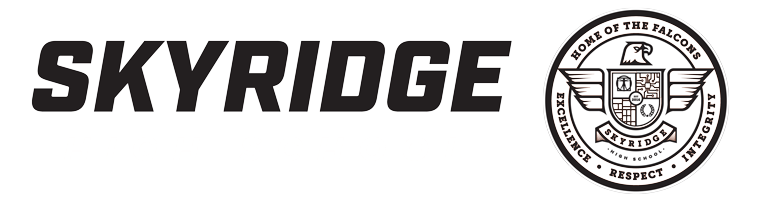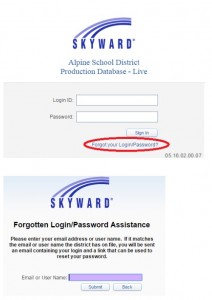The 2016-2017 Skyridge class schedules will be available for students to view on Friday, May 27 at 3pm on Skyward. In order to view the schedule, STUDENTS MUST KNOW THEIR OWN SKYWARD USER ID AND PASSWORD. Schedules will not be viewable through the parent login.
If your student has forgotten their password, follow these steps:
1. Go to the Skyward website: https://skyward.alpinedistrict.org/scripts/wsisa.dll/WService=wsEAplus/seplog01
2. Enter student login ID. The login is typically the first five letters of the student’s last name, followed by the first three letters of the student’s first name, followed by 000. (Ex: “John Smith” would be “smithjoh000”)
3. If the student has forgotten their password, try using “changeme” as the password. If that does not work, click the ‘reset password’ link and enter the email associated with the student Skyward account. If you do not know the email address associated with the student’s account, contact the main office at the school your student currently attends.
The login page will look like this:
ALSO: We have a limited number of car decals ($5) and lanyards ($3) that we will be selling on Wednesday, May 25 from 9-11am in the Skyridge Temporary Offices. CASH ONLY, exact change requested.
Golf: Information Meeting, Wednesday, May 25, 7pm at the Thanksgiving Point Clubhouse.
Cross Country: Information Meeting, Wednesday, May 25, 7pm, Lehi Junior High Cafeteria.
Wrestling Camps: June 22-June 24 Click here Skyridge Wrestling Camp information and application